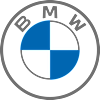The use of digital tickets across DP World Tour events provides fans the opportunity to manage their tickets in the knowledge they remain secure within their My Tour account, and removes the need for excess paper.
Digital Ticket FAQs
What are digital tickets?
Our digital tickets replace the need for a paper ticket or print at home to enter a venue. Instead, you'll use a QR Code on your mobile device which is scanned on entry.
You can also manage your tickets digitally including the option to transfer tickets to your guests. Tickets can be transferred to each person attending and saves time waiting outside the venue for them to arrive.
The QR Code(s) can be displayed on your smartphone by going to 'My Tickets' section on the DP World Tour website or using the DP World Tour app, available via both the App Store for iPhone and Google Play for Android. For both options, you will be required to login to your My Tour account to access your tickets. Please remember to use the same email address or social account (e.g. Apple ID) that you used to purchase/redeem tickets when logging into your account.
Why are we using digital tickets?
Our digital tickets are much more fan friendly and secure. It provides all fans with the opportunity to manage their tickets in the knowledge they remain secure within your My Tour Account, and removes the need for excess paper.
How do I access my digital tickets?
You can access your digital tickets via your My Tour account, through the 'My Tickets' button on either the DP World Tour website or official DP World Tour app. Please remember to use the same email address or social account (e.g. Apple ID) that you used to purchase/redeem tickets when logging into your account.
I have received some of my tickets but not others?
Tickets for each event will appear in your My Tour account approximately six weeks prior to the event so if you have purchased for multiple events, they may not all appear at the same time. If your tickets are still not appearing in your account within four weeks of the event, please email ticketing@europeantourgroup.com.
How do I transfer my tickets to friends and family?
Once tickets appear in your My Tour account, you will have the option to transfer them to those attending the event with you. Firstly, click on the event for which you wish to select tickets. You will then see your tickets listed. To transfer them, click on the tickets you wish to transfer and then enter the recipient's email address before clicking ‘Continue’. The recipient will be emailed with details of how to accept the tickets, which will require them to create a My Tour account or login to their existing account. Once they confirmed these steps, your guests will be able to see their ticket(s) in their account also.
When can I transfer my tickets?
Tickets can be transferred from the point they are in your My Tour account, which will be approximately six weeks before the event.
I have purchased several tickets, should I transfer the additional tickets to my friends or should I keep them all on my phone?
We strongly advise all attendees to hold their own ticket on their own smartphone for security purposes and to speed up entry on arrival. This can be done using the ticket transfer functionality through the My Tickets section on the DP World Tour website or app using your My Tour account. We recommend transferring tickets in advance of your arrival to avoid delays.
Can I transfer my tickets once I'm at the venue?
Yes, you can transfer your tickets at any time before entering the venue. We’d advise you to transfer before the event day to ensure a smooth entry to the venue. No tickets can be transferred once they’ve been scanned at the entry point.
Can I download tickets to my digital wallet?
Tickets can be added to your Apple / Android wallet but we would advise tickets are transferred to your guests before doing so. This will ensure you and your guests have a better and smoother experience when entering the venue.
How do I get the Official DP World Tour app?
Search ‘DP World Tour’ on the App Store to download for iPhone or on Google Play for Android devices. You can also use the link here to download.
Can I cancel the transfer of a ticket?
The transferring of tickets can be cancelled up until the point the recipient has accepted the transfer. This can be done within your account by clicking on ‘Revoke’ for each ticket you wish to take back. Once a ticket has been accepted by the recipient, it cannot be recalled by the original holder.
Can I re-send a ticket after it has been received?
No, once a ticket has been transferred and accepted by the recipient, it cannot be resent. In order to send it back to the original ticket holder, the ticket has to be transferred back to them from the new ticket holder’s account.
Can I transfer my season ticket to different people on different days?
Yes. Season ticket holders will receive a ticket for each day of the event so if you want to transfer a ticket, this can be done in the same way as any other ticket.
How should I prepare my smartphone to enter the venue?
Please ensure that your smartphone is fully charged and able to connect to a network. To aid your entry, also have your screen on full brightness when displaying the digital ticket.
What happens if I lose my phone or it runs out of battery before I get to the event?
Please go to the on-site ticket office, where we will be able to assist you.
Can I use a screenshot of my ticket?
No, screenshots of tickets will not be accepted. Tickets must be presented on your smartphone, either through your web browser or in the DP World Tour app. Copies of barcodes, screenshots or printed versions will not be accepted at the venue.
Can I print my tickets?
No, your digital tickets are only accessible through the DP World Tour website or app. Please be aware that entry will not be permitted on production of a printed screenshot.
Can I use a digital ticket if I don't have a smartphone?
If you don't have a smartphone, please speak with someone in your group who does have a smartphone and they will be able to have your ticket on their device. If no one in your group has a smartphone, you should visit the ticket office at the venue on the day. Please note the lead purchaser of the group must be present and provide proof of purchase in the form of your confirmation email and a form of ID.
I can't access my digital tickets, what should I do?
If you cannot access your tickets, please email ticketing@europeantourgroup.com.
Are you still offering physical tickets?
No, all tickets will only be made available via your My Tour account through the DP World Tour website or app. We will not be providing any paper tickets so if you have any issues with your digital tickets, please email ticketing@europeantourgroup.com or visit the onsite ticket office on the day of your event.
More FAQs

My Tour FAQs
All you need to know about the DP World Tour's free digital membership, My Tour.

Ticket FAQs
To view more information on what different types of tickets are available, when you will receive your tickets and more, please click below.

Premium Experience FAQs
View all the information you need to know about our Premium Experience packages available across many DP World Tour events.